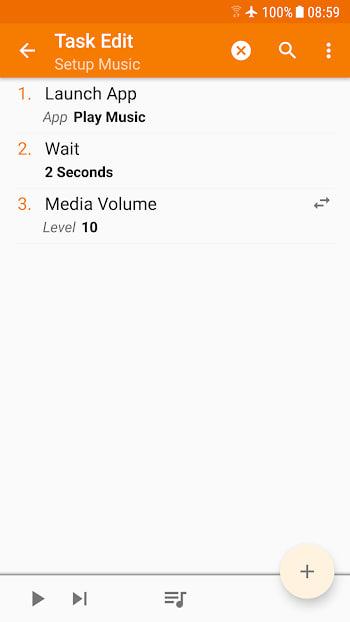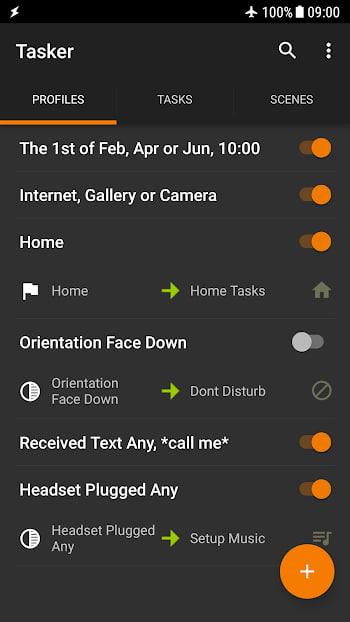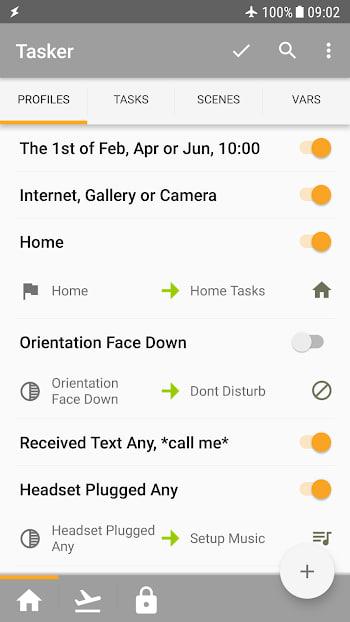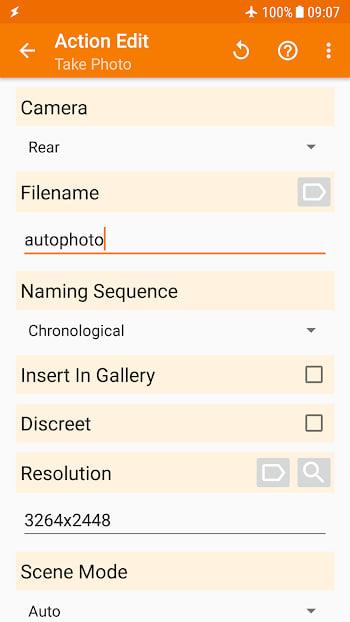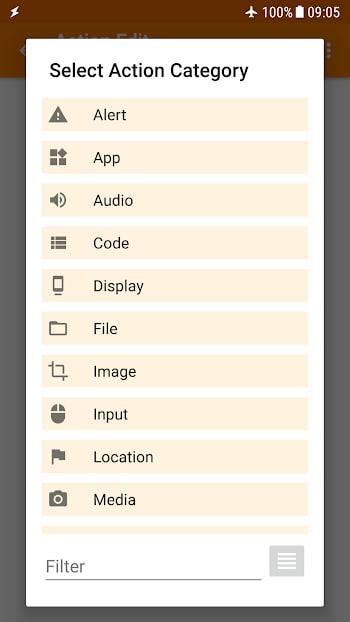Tasker APK 6.2.22
INFO
| Price | Free |
|---|---|
| Compatible with | Android 5.0+ |
| Size | 33.4 MB |
| Category | Tools |
| Developer | joaomgcd |
| Google Play Link | net.dinglisch.android.taskerm |
Unlock endless customization on your Android device with Tasker APK! This powerful tool allows you to automate almost anything on your mobile device
Introduction to Tasker APK
Welcome to the world of unparalleled customization with Tasker APK, a powerhouse of automation designed for your Android device. Tasker is not just an app; it's a gateway to automating every aspect of your mobile experience. From customizing simple settings to creating complex automated tasks, Tasker empowers you to shape your device's behavior to your liking. With the ability to download Tasker from the Google Play Store or directly as an APK file, getting started is a breeze. The latest version, Tasker 6.2.22, comes packed with premium unlocked features that open a world of possibilities. Imagine changing the volume automatically based on your location, or triggering tasks from another Android device. Tasker allows for app creation, letting you design standalone apps to share or sell, showcasing the true potential of what you could do with Tasker. Dive into Tasker and transform your device into a personalized companion that responds to your every need.
How To Use Tasker APK
Getting started with Tasker APK on your Android device is a straightforward process. First, you need to download Tasker from the Google Play Store or directly as an APK file from reputable sources. Once downloaded, install Tasker by following the on-screen instructions, ensuring you grant the necessary permissions for the app to operate effectively.
Using Tasker is all about creativity and customization. Begin by creating profiles that define when specific tasks should activate, based on contexts like time, location, or app usage. Tasker's intuitive interface allows you to customize these tasks with a wide range of actions, from simple adjustments like changing the volume to more complex sequences that automate various functions on your mobile device.
For those looking to delve deeper, Tasker also supports app creation through the Tasker App Factory, enabling you to design standalone apps. Whether you're looking to trigger tasks from another Android device or integrate with web APIs from Tasker, the possibilities are virtually limitless. Embrace the power of Tasker to make your device truly your own.
Exciting Features of Tasker APK
Task Automation: Tasker turns your Android device into a hub of automation, enabling you to customize tasks based on a variety of contexts such as location, time, and app activity. Whether it's setting your phone to silent mode at work or launching a music app when headphones are connected, Tasker's task automation feature simplifies your daily routines, making your mobile device smarter.
App Creation with Tasker App Factory: Unleash your creativity with Tasker's App Creation capability. The Tasker App Factory allows you to design and create your own standalone apps, which you can then share or sell. This feature empowers you to transform your innovative ideas into reality, all from the comfort of your Android device.
Scenes for Custom UIs: Tasker's Scenes feature lets you craft custom user interfaces, such as buttons, sliders, and menus, that can interact with tasks or display information. This function is perfect for those looking to customize their Android device's interface to their liking, enhancing the usability and aesthetics of their mobile device.
Variables for Dynamic Actions: With Tasker, you can utilize Variables to store and manipulate data like battery level, time, and location. These variables can be incorporated into your tasks and scenes, adding a layer of dynamism and flexibility to your actions, making your Android device respond intelligently to changing conditions.
Plugin Integration: Extend Tasker's functionality with Plugins. This feature allows Tasker to integrate with other apps and services, providing a seamless experience across your Android device. From home automation to messaging, plugins enhance Tasker's capabilities, enabling you to automate more aspects of your mobile device than ever before.
User-friendly Interface: Despite its powerful capabilities, Tasker boasts a user-friendly interface that makes it accessible to both beginners and advanced users. Whether you're looking to automate simple tasks or dive into complex project creations, Tasker's intuitive design ensures you can navigate and use Tasker with ease.
Custom Widgets: Tasker allows you to create custom widgets that you can place on your home screen for quick access to tasks. This feature ensures that your most used actions are just a tap away, enhancing the functionality and convenience of your Android device.
Each of these features contributes to making Tasker a highly versatile and powerful app for automating tasks, creating custom apps, and personalizing your Android device. Whether you're a power user looking to streamline your daily activities or a developer seeking to create your own standalone apps, Tasker offers the tools and flexibility you need.
Useful Tips For Using Tasker APK
To harness the full potential of Tasker APK on your Android device, consider these useful tips:
- Start Simple: Begin with basic tasks to familiarize yourself with how to use Tasker. Simple actions like changing the volume based on the time of day can provide a solid foundation for more complex automations.
- Explore Contexts: Tasker's power lies in its ability to automate actions based on various contexts. Experiment with different triggers such as location, time, or app usage to see what Tasker can probably do to make your life easier.
- Utilize Variables: Incorporate variables in your tasks to add flexibility. Variables can represent anything from the current battery level to the Wi-Fi status, enabling dynamic responses to changes in your mobile device.
- Leverage Tasker App Factory: For those who wish to go beyond personal use, Tasker App Factory allows you to create your own standalone apps. This feature is a fantastic way to customize your Android device even further and share or sell your creations.
- Incorporate Plugins: Extend Tasker's functionality with plugins available on the Google Play Store. These can introduce new actions and triggers, significantly expanding what you can automate on your device.
- Backup Your Work: Regularly back up your Tasker configurations to Google Drive or your SD card. This practice safeguards your tasks, profiles, and projects against data loss.
- Join the Community: The Tasker community is a great resource for learning. From problems reported via Play Store comments to user-created tutorials, the community offers a wealth of knowledge to enhance your experience.
By following these tips, you'll be better equipped to explore the vast possibilities that Tasker APK offers, turning your Android device into a tailored tool that fits your lifestyle and needs.
Conclusion
Tasker APK transforms your Android device into a powerhouse of personalization and efficiency. With its ability to customize and automate virtually any aspect of your device, from simple tasks to complex operations, Tasker stands out as a fantastic app for those looking to enhance their mobile experience. Whether you're interested in app creation, setting up custom widgets, or just making daily routines a bit easier, Tasker offers the tools and flexibility you need. Download Tasker today from the Google Play Store and unlock the full potential of your Android device. Embrace the endless possibilities with Tasker and make your device truly your own.