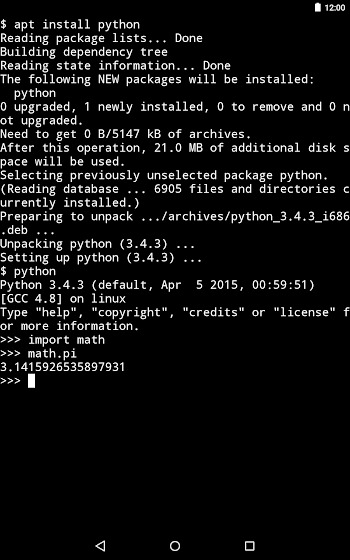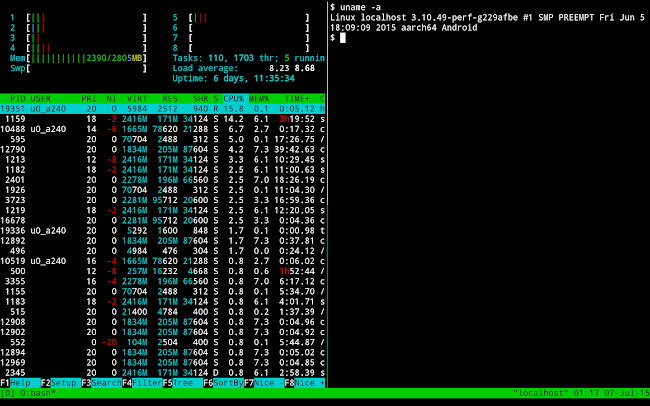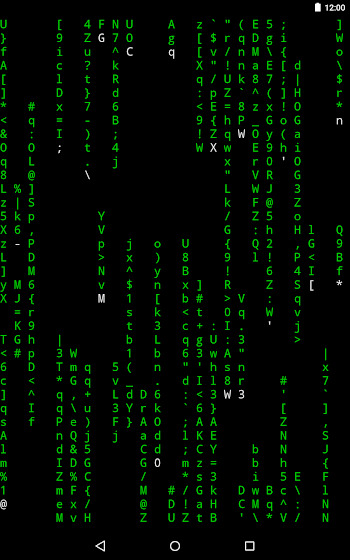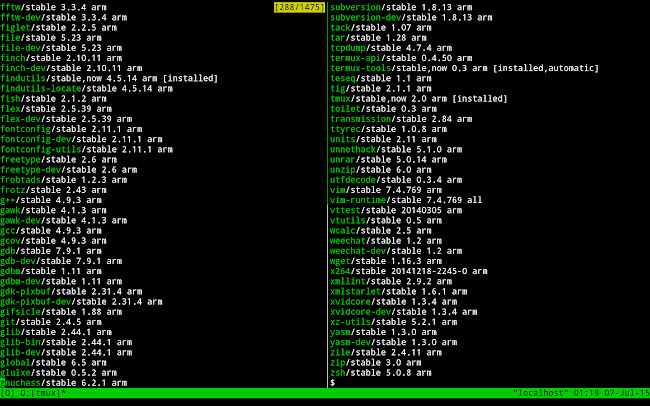Termux APK 0.118.0
INFO
| Price | Free |
|---|---|
| Compatible with | Android 4.3+ |
| Size | 97.03 Mb |
| Category | Tools |
| Developer | Fredrik Fornwall |
| Google Play Link | com.termux |
Termux APK is a powerful terminal emulator for the command shell of Linus along with an extensive Linux package collection.
Introduction To Termux APK
Termux APK may seem to be a very complicated app. But in reality, Termux APK is quite simple, and if you have a little bit of knowledge about programming and coding, or just technology in general, you will be able to not only understand how it works but also use it to its fullest.
Termux APK is a terminal emulator which simulates a full-fledged Linux environment on your Android device. It is essentially an application that you can install on your Android device and once you install it, you will get access to the Command Line Interface more commonly known as CLI for your Android device.
You can operate your Android device completely by just entering commands into the CLI. Normally, Operating Systems like Android and Windows provide users with a GUI (Graphical User Interface) which allows you to operate your device without needing to type any commands. This is not true for all Operating Systems, for example, Linux uses a CLI and allows the users to create their own OS to some extent. This is only possible because Android uses a modded kernel of Linux, and therefore provides a very easy and smooth simulation of a Linux environment.
Now with just this much information, it may seem that there is no point in using a CLI over the Graphical User Interface that is already provided and fulfills all your needs already. This is true to some extent, but GUI is always limited to what the manufacturers have added to the User Interface. With a CLI, you can access every bit of your device via commands of the various programming languages that Termux APK allows and unleash the true potential of your Android device!
How To Use Termux APK
- You can find the Termux APK download link from our website APKCima for free.
- Once you download the Termux APK Android installation file, head over to your settings, and in the security section, allow installation from Unknown Sources.
- Then open your Android device’s file manager and in the recently downloaded files, find the Termux APK latest version installation file that you have downloaded just now.
- Run the installation file and complete the simple installation procedure.
- Now once you complete the installation and launch the app, you should be looking at a black screen similar to the Windows cmd.exe.
- If you are a former Linux user, you will recognize this and you can start playing around with almost all the features and abilities an actual Linux command line has.
- Very heavy tasks and scripts can obviously not be executed since after all, this IS only an emulator.
- You can run scripts in Python by typing “python3 (script name).py”.
- However, in case you are a beginner, or if you have never used or heard about Linux before, you will need to learn the basics of Linux which is super easy.
- And if you have even the slightest prior experience with Linux, you will have no issues utilizing the Termux APK app to its fullest as everything is quite self-explanatory.
Helpful Features Of Termux APK
Termux APK versatile app that provides a lot of helpful features to ensure a smooth experience for the user. Let us take a look at some of these features.
Package Management
Termux provides users with the ability to install and update various command lines and programming languages on their Android devices using the APT package manager. The large Linux package collection includes both the bash and the improved zsh command shells. A fully working nano editor is available. Termux APK allows the import of projects from GitHub, this way less experienced users can run scripts that have already been made and perfected by professionals through GitHub. There are various programming languages available and many more packages available in the collection, so make sure to try them out.
Automate Tasks
The scripts you make in Termux APK are compatible with other Android applications if you have the Termux-API package installed. This way you can automate tasks and even introduce custom features to your Android device as you have access to your device’s camera and even sensors. The only real limit to these tasks will be your imagination.
Very Secure
Termux APK observes various security measures by including famous security utilities like the GPG. This helps users encrypt all their communication and their files. To ensure further security, users can also set up an SSH server on their Android device via Termux, to remotely access their device and monitor it whenever required.
Open-Source
It must be no surprise, that a Linux environment emulator is open-source. Termux APK’s source code is available for free to anyone. Users contribute to the development of the app and in turn, create a cooperative community. It also allows regular updates with new features created from the eyes of other fellow users.
Helpful Tips For Using Termux APK
Here are a few tips to help users have the optimal experience whilst using Termux APK.
Customize Your Environment
Termux APK allows the user to create the perfect environment. Users can change the entire look and feel of the app, add custom shortcuts to write their code with ease and at their own pace, and much more.
Contribute to the Community
Since Termux APK is an open-source app, there is a well-knit community of users with a similar mindset, which is to improve the app. Join the community through Discord or Reddit to talk to the members and contribute.
Conclusion
Termux APK is a tool with a lot of potential. You can bring the power of Linux to your android device and unlock its true potential. Termux APK is the perfect app for Linux users, it's free, and it's open source. All this makes it the best choice for anyone interested in creating a fully working Linux environment on their Android device.